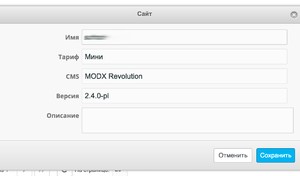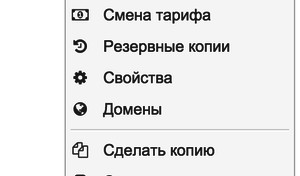Dialogue window is available after click on I or selection of an item from the drop-down menu.
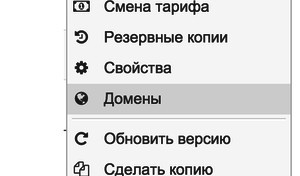 Content:
Content:
- Information to access the server (host address, IP-address, service domain)
- SSH and SFTP access details (port, log-in, password)
- Access details in website control panel (panel address, log-in, password)
- Access details in PhpMyAdmin to control database (address PMA, log-in, password)
When necessary use the add-in password generator. Passwords limitations: not less than 12 symbols
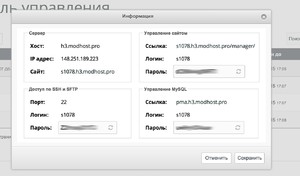 If you transferred your website from another hosting and there is no administrative user there (sort of s571), it will be added automatically when saving the form.
If you transferred your website from another hosting and there is no administrative user there (sort of s571), it will be added automatically when saving the form.
You can rise or reduce website tariff with context activity menu at any time.
When selecting a tariff, its name and price is displayed.
Подробную информацию вы найдете на странице Тарифы
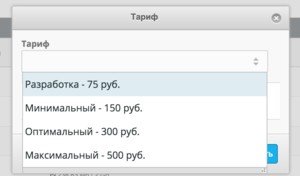
Free tariffs are available only after generating a new website.
After selection, the balance of your account is updated automatically.
You can generate backup copies and restore your website. An appropriate section is located in activity menu
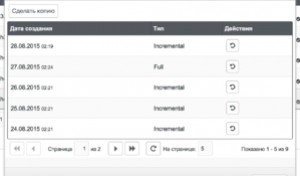
Backup copies are generated daily (even on a testing tariff)
- Full coping is performed one a week – it touches all user directory with all files and all Mysql database
- After 6 days incremental copies are added - Only those files which were modified after full backup coping
Information is kept no longer than 2 weeks, that is 2 full backup copies and 12 “increments”.
After transition to the next week, 1 full old copy with “increments” is deleted
Restoration casts a website and its database to the moment of saving.
If you “reject” the old copy, at the moment there is something important in the website directory, it will be lost forever
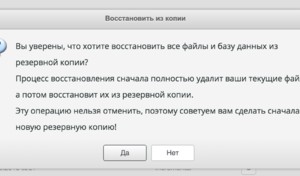
Limitations:
- Restore a website from “backup” no more than once per thirty minutes
- Make backup copies no more than once per 60 minutes
In an emergency, you can reject your website several time in a row through the technical support.
Control domains by the appropriate context menu section on the pain tariff
Pay attention, there is 1 website and several domains/subdomains support for all paid tariffs.
Read about setting several contexts for multilingual website generation in the article on Bezumkin →.
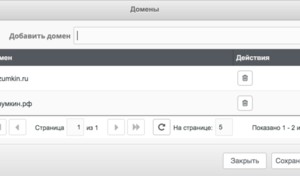 The control panel accepts and outputs Cyrillic domains normally.
The control panel accepts and outputs Cyrillic domains normally.
You can click on domain name to check how to open the snapped website
Read about DNS and domain A-notes in the article Web-server control.
The facility of fast and convenient control system update is one of important features of our hosting
MODX updates often cover important vulnerabilities of control panel. We recommend you to update your website regularly to avoid cracking.
If an old version is installed on your website, Modhost will offer you to update it and show you the appropriate yellow button. Otherwise, the update link is available only in context menu
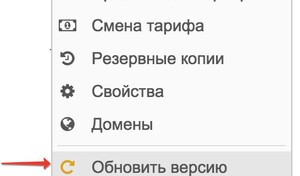
In Modost there is a facility to transfer a ready website to another website control.
- Indicate your e-mail for one of hosting users and he will receive a notification that you want to transfer your website to him
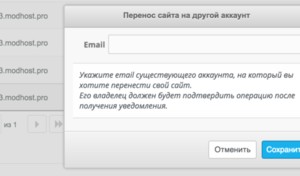
- This user must enter and confirm or reject the transfer
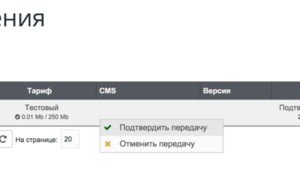
- Pay attention, that from the moment of confirmation the website will be paid by the account that received it
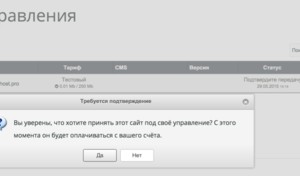
While the website is transmitted, you cannot modify it. If this process takes too long because of the receiving side, you can cancel it.
In case of nonpayment a website is deleted after 10 days (for paid tariffs).
After website deletion, it can be restored though the technical support during the keeping time of its backup copy.
Testing sites function during 24 hours. You can transfer it to the paid tariff during 24 hours more.
If you did do it in time – call the technical support, because backup copies of testing websites are kept for 20 days